Core Development Concepts > Project Organization
Project Applications and Packages
Learn about fundamental organizational units of every Webiny project.
- what are the fundamental organizational units of every Webiny project and their most important characteristics
Packages and Project Applications
Every Webiny project consists of two fundamental organizational units - packages and project applications (or just applications).
Packages are just regular NPM packages
package.json declaration file and some code.
On the other hand, project applications are higher-level organizational units formed from one or more packages that, as the name itself suggests, form applications. Applications consist of both application code and cloud infrastructure that is needed in order to run them.
Visit the Project Applications section to learn more about project applications.
Every Webiny project is organized as a monorepo. Visit the Monorepo Organization topic to learn more.
The following diagram shows the project organization in a simplified and clear manner:
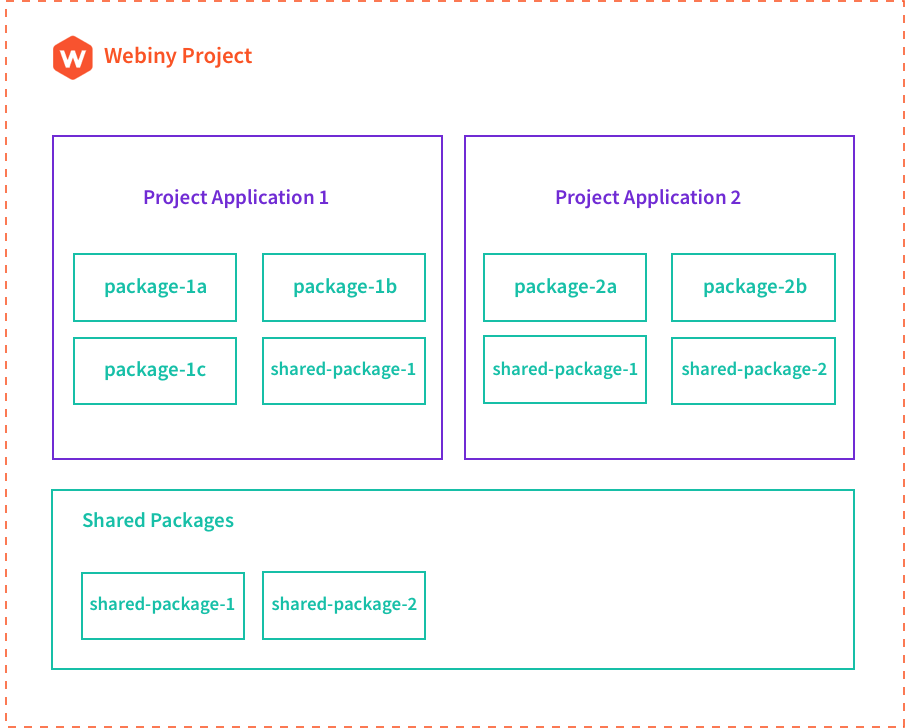 Project Organization
Project OrganizationIf we were to translate the above diagram into a simplified directory tree, we would end up with the following:
.
├── Project Application 1
│ ├── package-1a
│ │ ├── src
│ │ └── package.json
│ ├── package-1b
│ │ ├── src
│ │ └── package.json
│ └── package-1c
│ ├── src
│ └── package.json
│
├── Project Application 2
│ ├── package-2a
│ │ ├── src
│ │ └── package.json
│ └── package-2b
│ ├── src
│ └── package.json
│
├── packages
│ ├── shared-package-1
│ │ ├── src
│ │ └── package.json
│ └── shared-package-2
│ ├── src
│ └── package.json
└── (...)Packages 1a, 1b, and 1c are located in the Project Application 1 folder, and the 2a and 2b in Project Application 2. And, as seen in the diagram above, Project Application 1 is using the shared package shared-package-1, and Project Application 2 both shared-package-1 and shared-package-2. These shared packages are located in a separate packages folder.
The name of the packages folder is arbitrary and at this point, not important.
Important Characteristics
Here are some of the most important characteristics of packages and applications.
Package Scope
A package can represent literally anything. From a simple JavaScript function or a class, one, or more plugins, a whole REST/GraphQL API, or even a full-blown React app. You can even create utility packages that, for example, export one, or more utilities, and are imported by other packages (applications) in your project.
Limits
There is no limit in terms of the total number of packages and applications a single Webiny project can have.
Package and Project Application Dependencies
Packages and applications can be independent, but, more importantly, can also be dependent on other packages, and applications, respectively.
In terms of packages, an example might be a utility (shared) package whose code is imported by other packages. This way you keep your code in a single location and don’t repeat yourself, which effectively makes the code easier to maintain.
The same can happen with project applications. For example, let’s say you have a simple HTTP API and a React app that’s relying on it. In this case, the project application that’s holding the React app depends on the project application that’s holding the HTTP API.
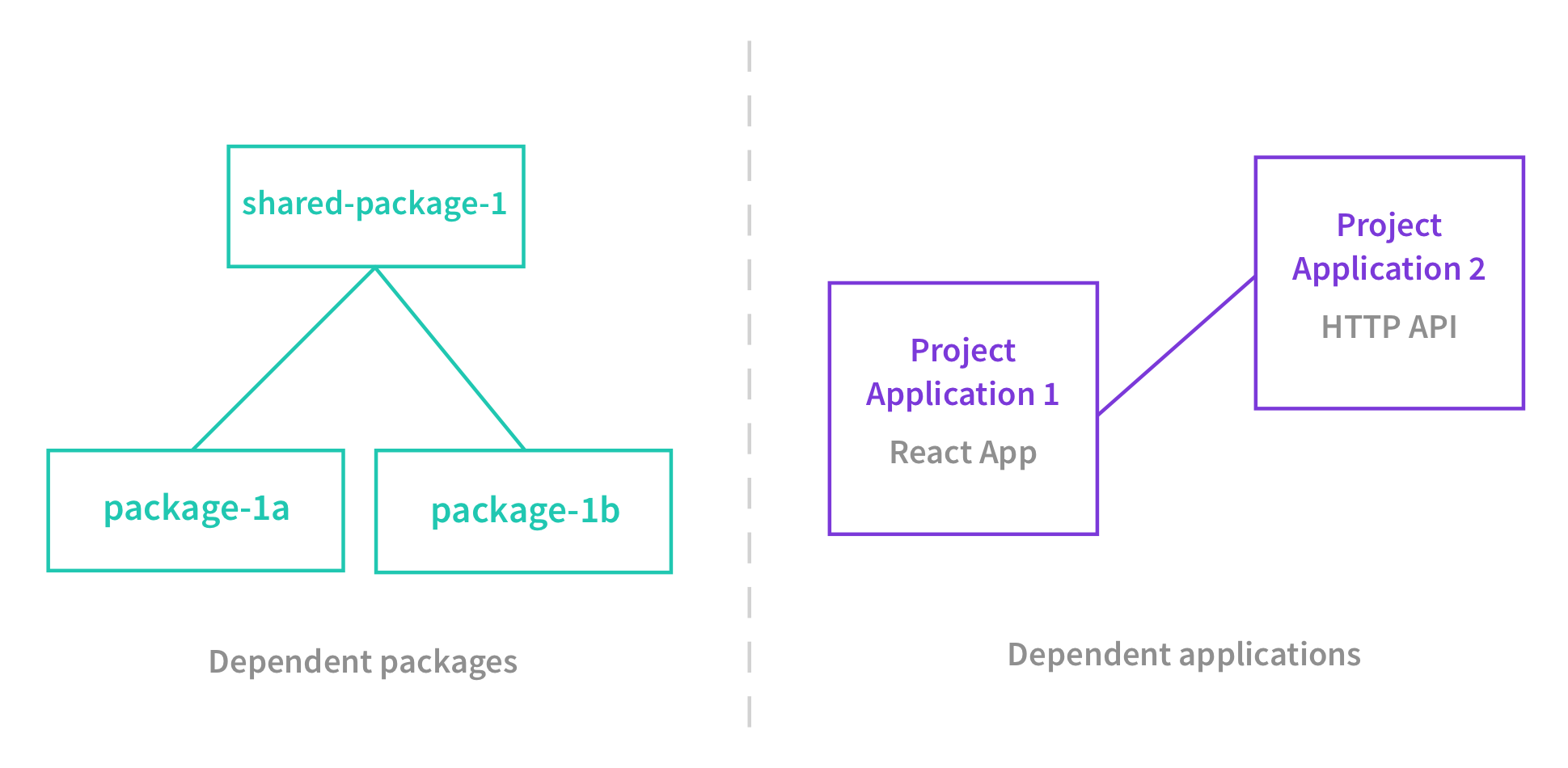 Dependent Packages and Applications
Dependent Packages and ApplicationsFAQ
Does Webiny Enforce Strict Files and Folders Organization?
No. You can organize packages and project applications in any way you see fit. For example, the folder in which you store your shared packages can be named in any way you like. You can have as many of those as needed, and can be organized in different folders, again, as you see fit. The same goes for project applications.