Release Notes > Older Releases > 5.40.6
Webiny 5.40.6 Changelog
See what's new in Webiny version 5.40.6.
 release on GitHub.
release on GitHub.Headless CMS
Introducing Single Entry Models (Beta) (#4228 #4298
#4298 #4296
#4296 )
)
With this release, we’re introducing a new feature called Single Entry Models.
As the name itself suggests, this feature allows users to create a model that can only have a single entry. This can be useful in various scenarios, such as when you need to create a model that represents a configuration, a settings object, or any other type of data that should only have a single entry.
The new feature can be accessed within the New Content Model dialog, where you can now specify whether the model should be a single entry model or not.
Once the model is created, we can proceed by defining its fields, and, ultimately, by navigating to the single content entry (which is automatically created for us).
The entry can be accessed as any other entry, via the Headless CMS section in the main menu.
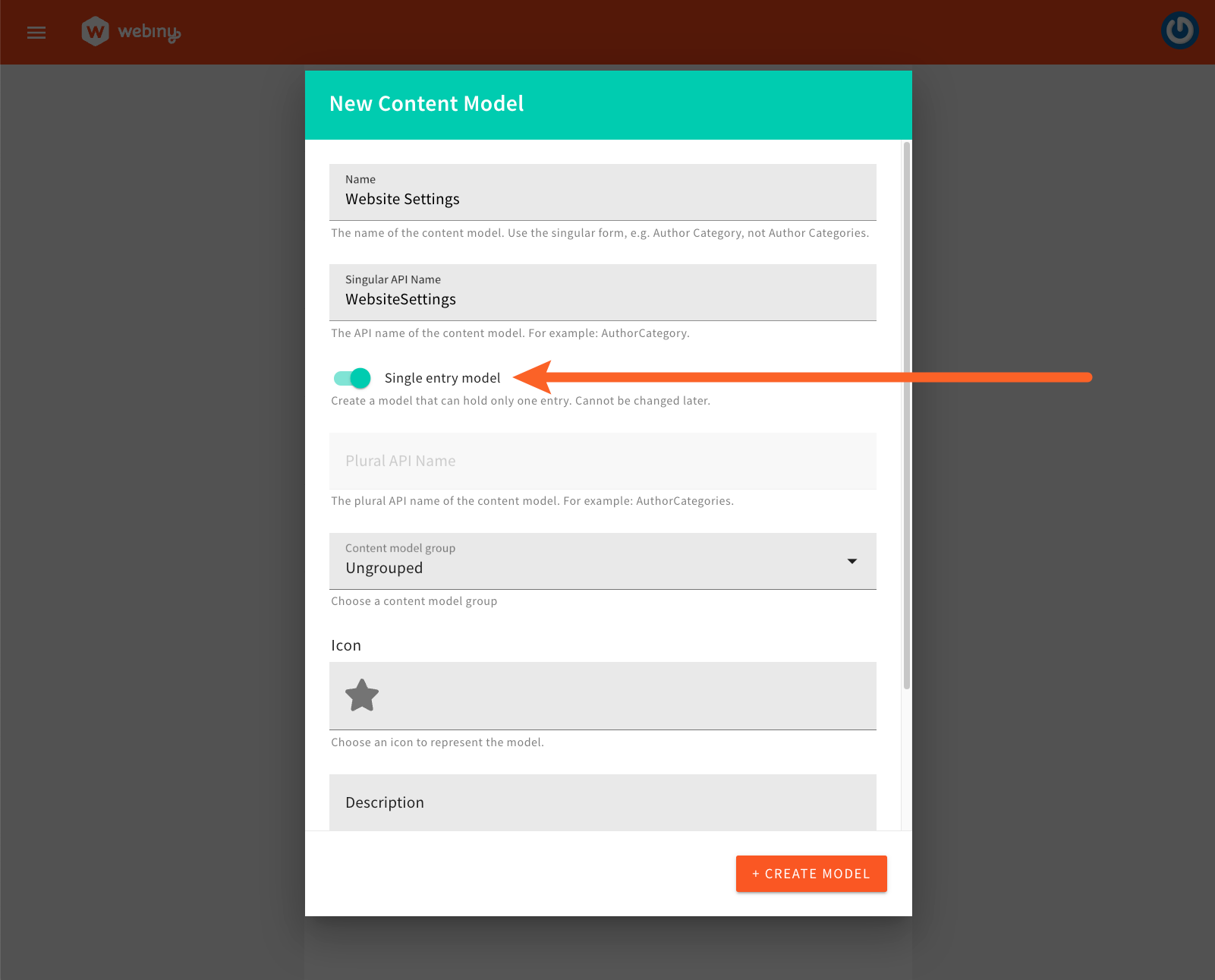 Creating a Single Entry Model
Creating a Single Entry Model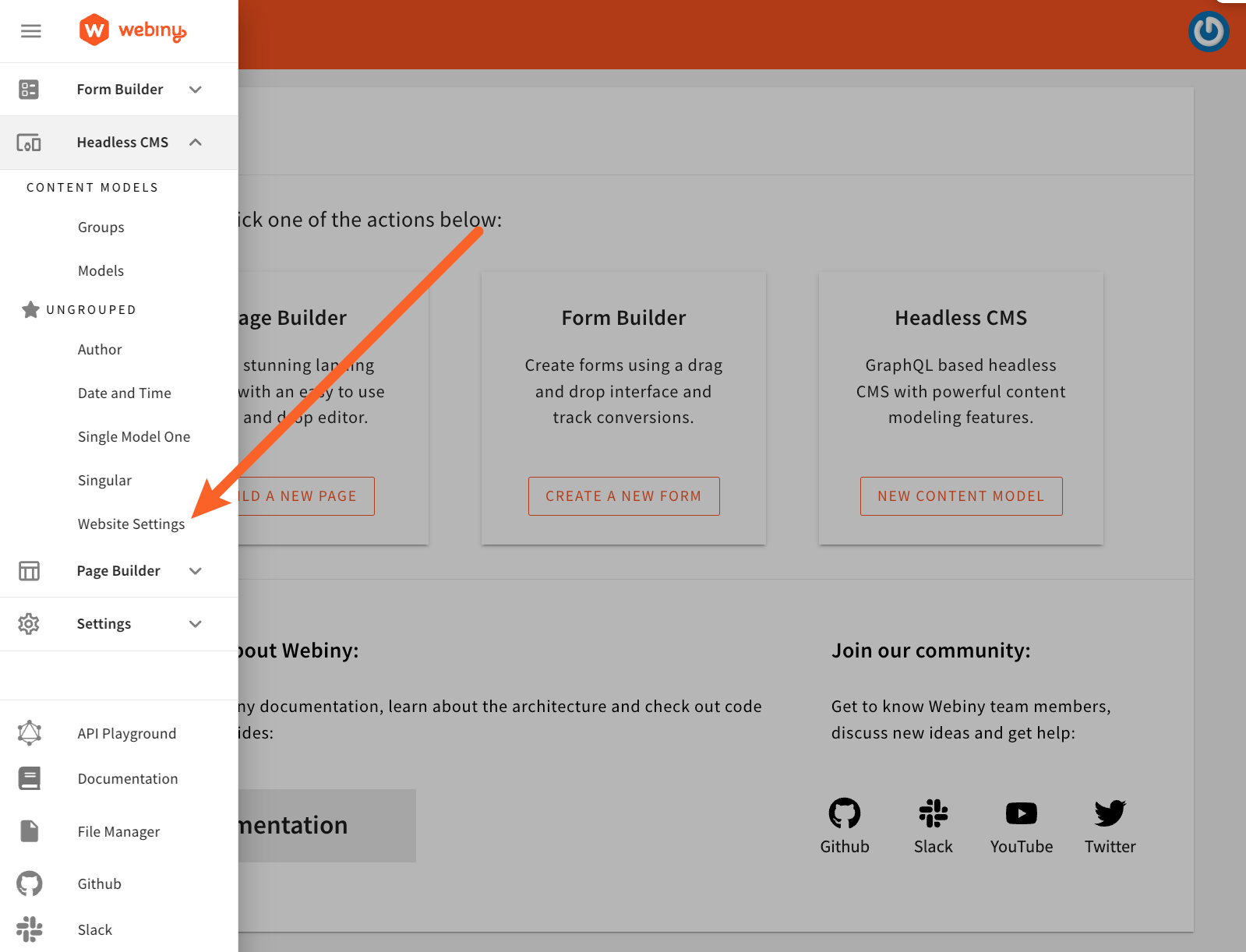 Accessing the Single Entry
Accessing the Single Entry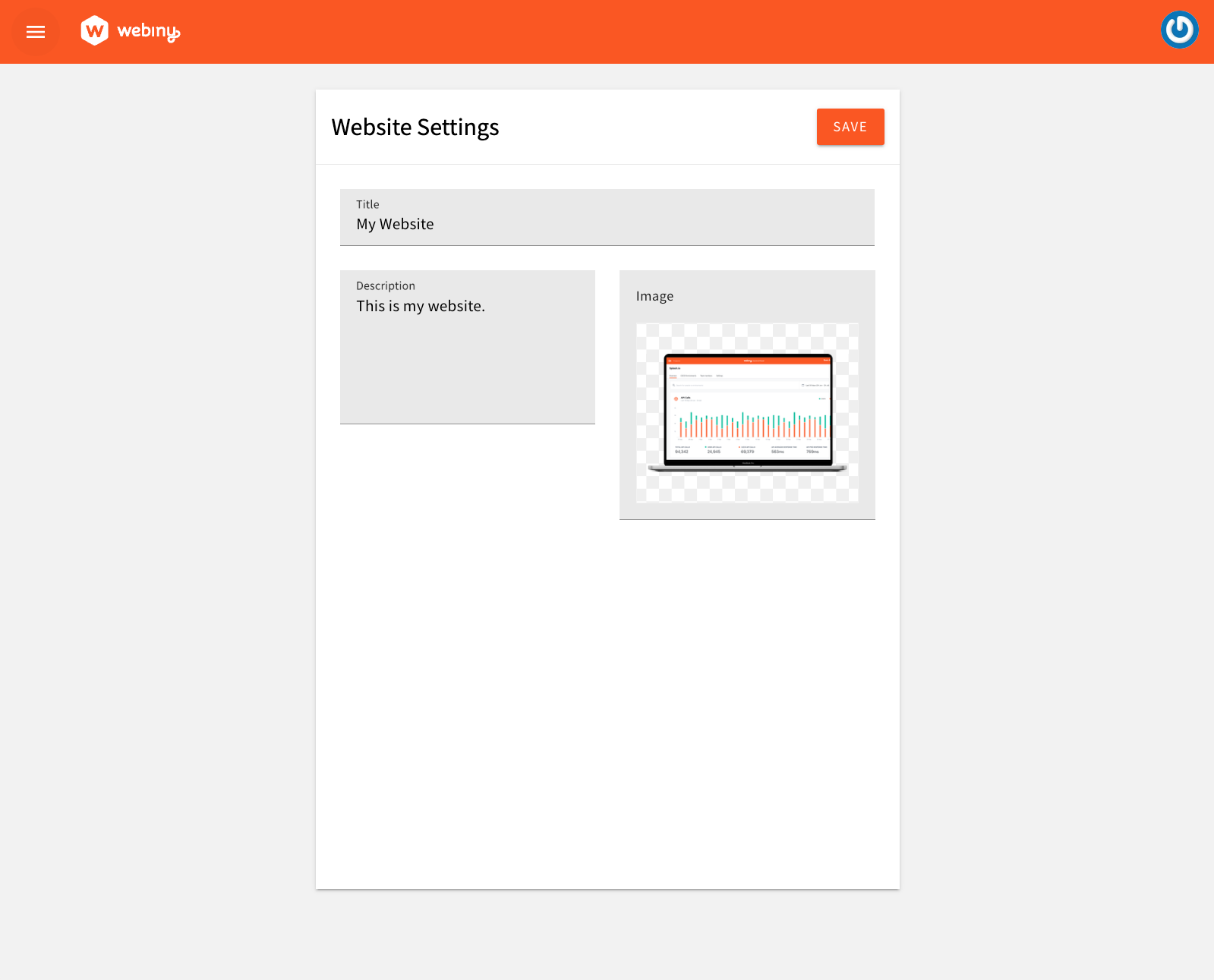 Content Entry Form
Content Entry FormAs this feature is still in beta, we’d love to hear your feedback on it. If you have any suggestions or ideas on how we could improve it, please let us know by creating a new issue in our GitHub repository

Deleting Entry Revision Incorrectly Moves Entire Entry to Trash (#4275 )
)
We have resolved a bug that occurred when deleting a specific entry revision from the revision list. Previously, deleting a single revision inadvertently moved the entire entry to the trash bin rather than only removing the selected revision.
File Manager
Responsive Stacking of Tag Matching Select (#4241 )
)
In this release, we’ve improved the responsiveness of the tag filter section within the file manager. When the container width is limited, the select input for choosing tags matching now stacks vertically alongside the section title. This adjustment enhances the user experience on smaller screens by ensuring a more accessible and intuitive layout.
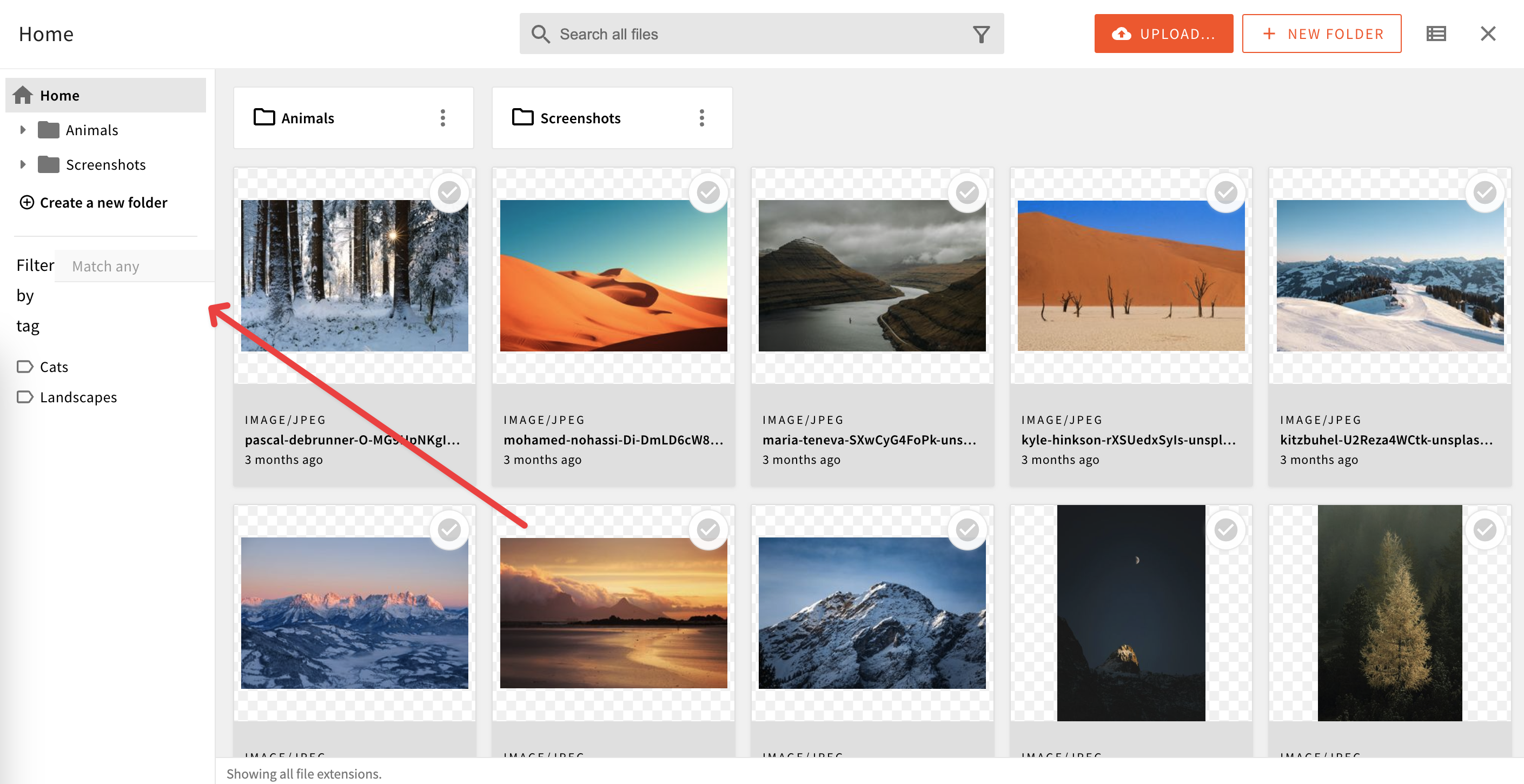 File Manager Tags Matching Select Issue
File Manager Tags Matching Select IssuePage Builder
Fix Redirect for "Edit" Action in Page Builder (#4271 )
)
In this release, we’ve resolved an issue where users encountered errors when clicking the “Edit” action in the page builder list. The fix ensures that the correct ID, including the revision number, is passed via the query string to the page editor, preventing navigation errors.
Fix Page Builder Template Selector UI (#4284 )
)
In this release, we resolved the misalignment issue to ensure that the content in the left-hand side list of the template selector displays correctly. The issue likely originated from the introduction of the adjustable column feature (#4179
Admin App
Fixed API Playground (GraphQL Playground) Tooltip Hiding Issue (#4272 )
)
Over the past month or so, we’ve received multiple reports of users experiencing issues with the API Playground (GraphQL Playground) tooltip. Specifically, once shown, the tooltip would not hide, making it much harder to interact with the API Playground.
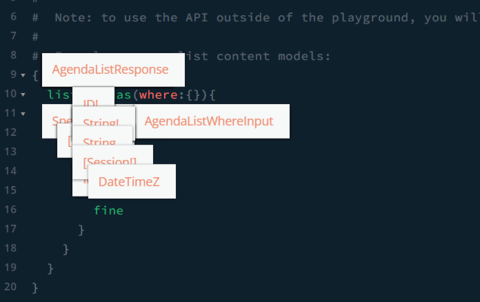 GraphQL Playground Tooltips Issue
GraphQL Playground Tooltips IssueWith this release, we’ve resolved this issue. Now, the tooltip will hide as expected, making it easier to interact with the API Playground.
Note that the GraphQL Playground that’s being used in the Admin app is a third-party library that is no longer actively maintained. Because of this, we’re currently looking into possible alternatives that we could use in the future.
Other Improvements
Website Pulumi App Service Manifest (#4267 )
)
We’ve fixed permissions on website and admin app buckets, to allow API Lambda functions to read and write files in those buckets. As a natural next step, we’ve added the Website app service manifest, to store website domains, Cloudfront distribution ids, bucket names, etc.
This now allows you to write GraphQL API plugins which interact with buckets created for the Admin and Website apps.
CMD + EnterKeyboard Shortcut Incorrectly Submits the Form (Without the Latest Input Value) (#4295 )
)
If a user used CMD + Enter keyboard shortcut to submit the form, and if the shortcut was pressed “too quickly” after typing something into an input field, the form would be submitted with the previous value that was typed into the input field.
From now on, the form will now be submitted with the latest value of the input field, regardless of how quickly the Cmd+Enter keyboard shortcut is pressed after typing something into the input field.
Ported Changes From Recent 5.39 Patch Releases
With this release, we’ve ported multiple fixes and improvements that where released via four 5.39 patch releases, over the last couple of weeks. This way, all the fixes and improvements that were made are now also available in the latest version of Webiny.
The following 5.39 patch releases were ported to 5.40.6:
Make sure to check out the linked changelogs to see what changed in each of these patch releases.
Enterprise
Auth0 Support for Auto-Login (#4285 )
)
We’ve upgraded the Auth0 implementation to allow your Auth0 widget to automatically initiate the login process, without having to click the log in button. Moreover, we’ve improved handling of redirects to/from Auth0, so Auth0 will always return to the URL which initiated the login process, unless configured differently.
One of the benefits of using the auto-login feature is that you no longer have to use the localstorage to store your tokens. You can simply let Auth0 perform the authentication process on every app reload, and your users won’t even notice it.
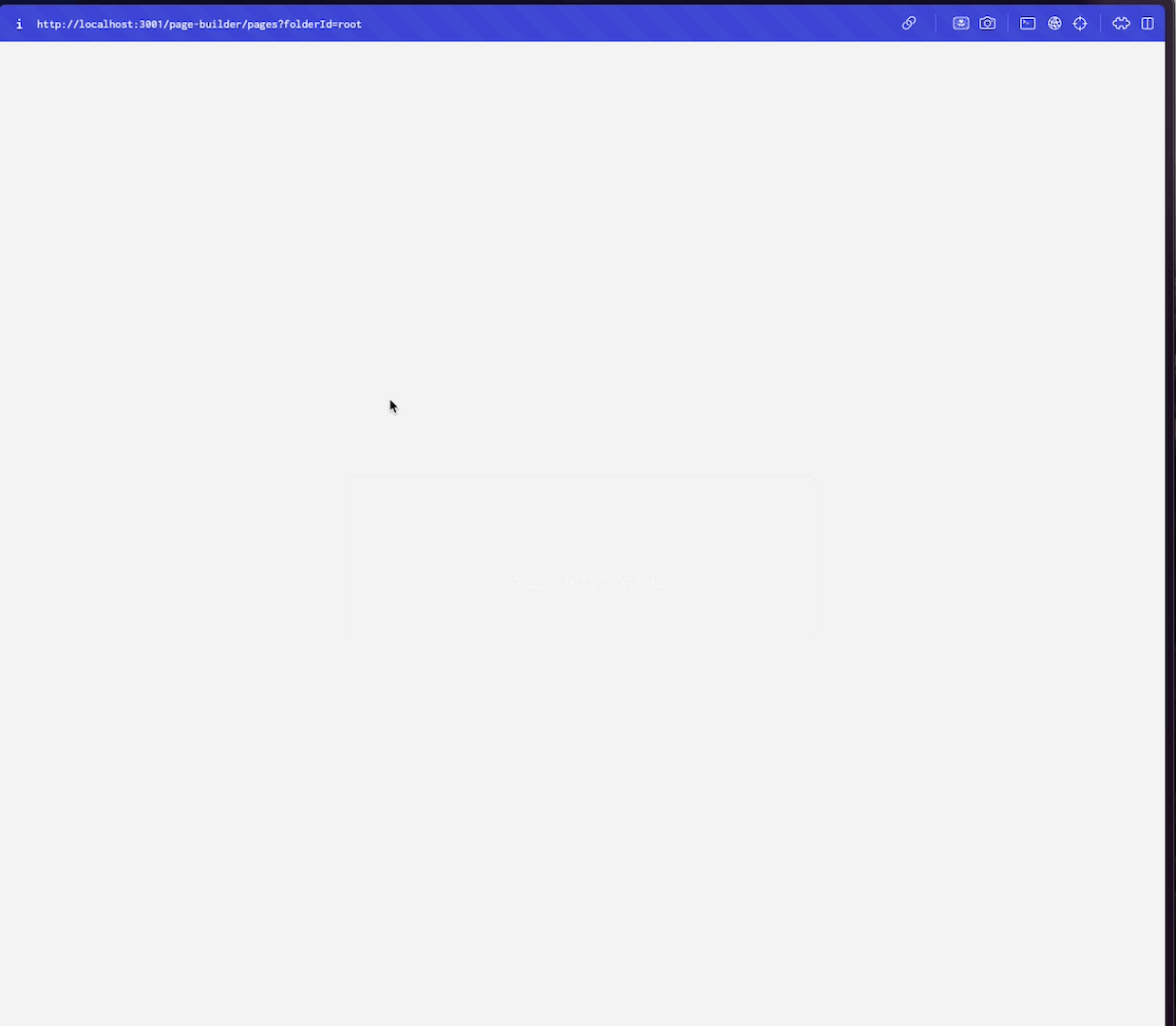 Auth0 Auto-Login
Auth0 Auto-LoginImprove InstallTenant Error Handling (#4274 )
)
In the Advanced Tenant Management
InstallTenant utility class, which performs automated tenant installation. With this release we’ve greatly improved error handling in this class, and made it possible to re-run installations on tenants that were previously partially installed (due to an error occurring during the installation, for whatever reason).