Webiny Enterprise > Advanced Access Control Layer (AACL)
Private Files
Learn about the Private Files feature and how to use it.
Webiny Enterprise license is required to use this feature.
This feature is available since Webiny v5.39.0.
- an overview of the Private Files feature and how to use it
Overview
With the 5.39.0 release, Webiny received a feature that enables you to control who can see and access files inside File Manager. This feature is designed to protect highly sensitive files from leaking or being publicly shared.
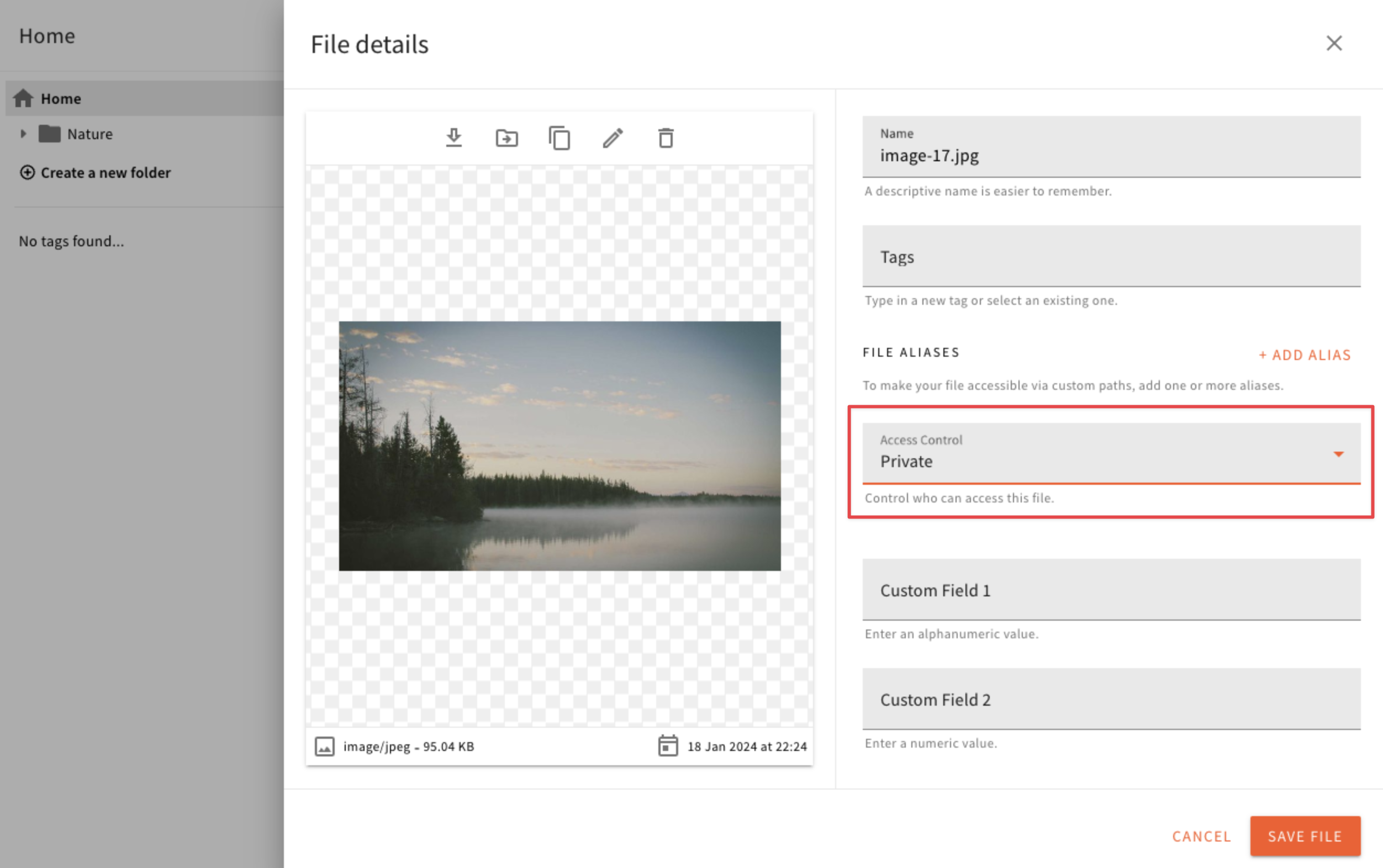 Private Files
Private FilesWith this feature, after uploading a file inside the File Manager, users can set the Access Control setting on the newly uploaded file. The Access Control setting can take two values:
- Public -> Anyone on the public internet can access the file given the link to the file
- Private -> Only registered Webiny Admin users can access and view the file
Once a file is marked as Private even if a direct link to the file is shared with 3rd party users, they will not be able to access the file. The feature works regardless of the file type. You can protect images, documents, videos or any other file type.