Infrastructure > Basics
Build and Deploy Hooks
Learn how to hook onto key lifecycle events of the "webiny deploy" commands.
Build-related hooks outlined in this guide are available since Webiny v5.20.0, while deploy-related ones are available already since Webiny v5.0.0.
- how to run custom code before and after build and deploy steps
Introduction
Internally, the webiny deploy command consists of two steps:
- build - within this step, your application code gets compiled and is made ready for deployment
- deploy - within this step, the compiled code, along with the defined cloud infrastructure resources gets deployed
To deploy necessary cloud infrastructure, by default, Webiny relies on Pulumi, a modern infrastructure as code framework. Find out more in the following IaC with Pulumi key topic.
In some cases, it might be necessary to run some code before or after build or deployment. For example, you may want to add some additional logging or validation.
This is why the webiny deploy command enables hooking onto a couple of its key lifecycle events:
- pre-build
- post-build
- pre-deploy
- post-deploy
The following diagram shows in which order these lifecycle events are triggered:
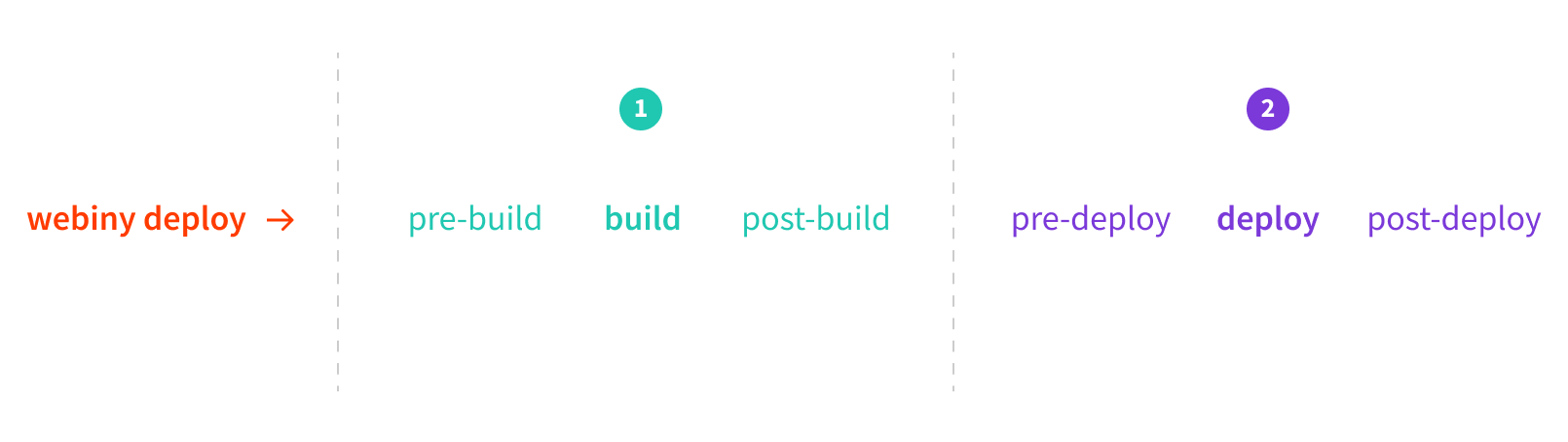 webiny deploy Command's Lifecycle Events
webiny deploy Command's Lifecycle EventsWe can hook onto any of these events via a dedicated plugin type, which we cover in the following section.
Creating a Hook
The following code demonstrates all of the plugin types we can use in order to hook onto the command’s key lifecycle events. We are defining them within the cli.plugins
webiny.project.ts
// Some of the code is removed for brevity.
export default {
name: "your-project",
cli: {
plugins: [
// ... all other plugins go here
{
type: "hook-before-build",
name: "my-custom-hook-before-build",
async hook(args, context) {
// Gets executed before the build (application code compilation) step.
}
},
{
type: "hook-after-build",
name: "my-custom-hook-after-build",
async hook(args, context) {
// Gets executed after the build (application code compilation) step.
}
},
{
type: "hook-before-deploy",
name: "my-custom-hook-before-deploy",
async hook(args, context) {
// Gets executed before the deployment of the compiled code
// and other necessary cloud infrastructure resources.
}
},
{
type: "hook-after-deploy",
name: "my-custom-hook-after-deploy",
async hook(args, context) {
// Gets executed after the deployment of the compiled code
// and other necessary cloud infrastructure resources.
}
}
]
}
};Watch Command Hooks
Except for the webiny deploy command, hooking onto key lifecycle events is also supported by the webiny watch command.
At the moment, via the hook-before-watch lifecycle event, we can perform additional steps once the command has been initialized, which is demonstrated by the following code:
// Some code is removed for brevity.
export default {
name: "your-project",
cli: {
plugins: [
// ... all other plugins go here
{
type: "hook-before-watch",
name: "my-custom-hook-before-watch",
async hook(args, context) {
// Gets executed before the watch command starts.
}
}
]
}
};FAQ
Can I Define My Plugin in a Separate File and Simply Import It in thewebiny.project.tsFile?
Yes, you can and that’s probably the best way to do it because the webiny.project.ts file will be easier to read.