Tools and Libraries
Learn about different tools and libraries that are included in every Webiny project.
- what tools and libraries are included in every Webiny project
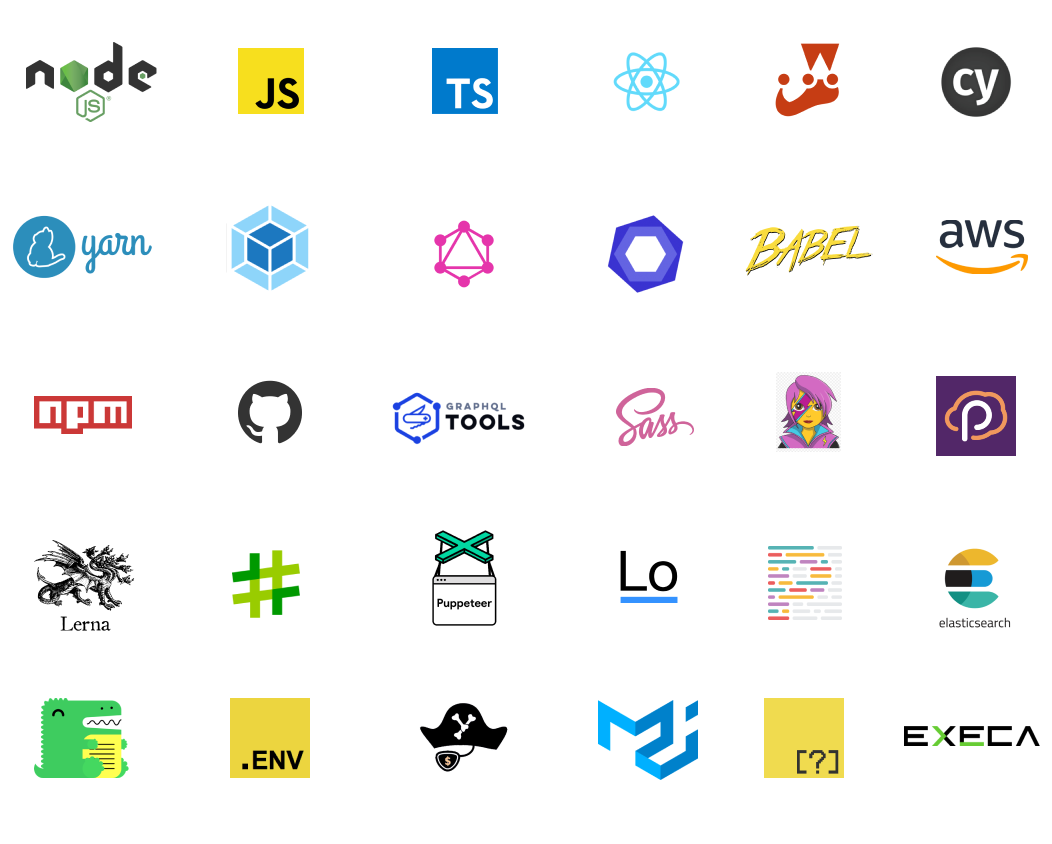
Webiny is an open-source project, and as such, it is also relying on other open-source software and tools, to bring the best possible experience and increase development productivity.
In this key topic, we briefly cover all of the different tools that are included and automatically configured for you, in every Webiny project.
Note that a Webiny project is a full-stack project, and that some of the tools mentioned might be more relevant only for backend development, and less for frontend (and vice-versa).
Toolchain
Languages and Runtimes
In terms of languages, Webiny prioritizes TypeScript (v4)
In terms of runtimes, for backend development, Node.js
Package Manager
From version 5, every Webiny project is initialized using yarn 2


Static Code Analysis
Except TypeScript mentioned above, every Webiny project comes with the following static code analysis tools:
- Prettier
- makes sure the code is consistently formatted across the whole project
- ESLint
- warns about bad coding practices, redundant code, and more
Testing
For unit and integration testing purposes, Jest
For end-to-end (E2E) testing, we provide an easy way to get started with Cypress
Building Code
For all code building needs, every Webiny project comes with the gold standard tools:
- Babel
- transpiles next-gen code into backwards compatible version of JavaScript
- Webpack
- performs code bundling and optimization
Both tools are used in frontend and backend development.
Deployment
For everything deployment-related, by default, Webiny projects come with Pulumi
You don’t have to install Pulumi by yourself. Webiny automatically downloads necessary binaries for you, and exposes common commands via the Webiny CLI.
To learn more about Pulumi, visit our IaC with Pulumi key topic.
Backend Development
For backend development or in most cases, development of HTTP APIs, Webiny almost exclusively relies on the GraphQL

As far as databases are concerned, you are allowed to bring your own database clients and other related tools. But, by default, we do provide our own database client
Along with the primary database of default Webiny applications, for example Page Builder and Headless CMS, they also rely on Elasticsearch

@webiny/api-elasticsearch
Read more about the cloud infrastructure resources that get deployed into your AWS account in our Cloud Infrastructure key topics section.
When it comes to authentication and authorization, no particular open source libraries are being used. Webiny provides a couple of its own packages that deal with it.
For communicating with AWS services, you are, naturally, free to use the AWS SDK
Finally, it’s worth mentioning that chrome-aws-lambda

Frontend Development
For frontend development, first and foremost, Webiny relies on React
On top of it, there are many other libraries that are used, but the most significant might be:
- Apollo GraphQL Client (v2)
- for everything GraphQL-related
- React Material Web Components (RMWC)
- used in Admin Area React application, wrapped with our
@webiny/uipackage
- Emotion
- used for additional CSS styling
For everything else, you’re free to bring your own libraries and tools.
FAQ
Can I Bring My Own Tools and Libraries?
Yes. The mentioned tools and libraries create a solid foundation, but feel free to expand it in any way needed.
Can I Use Another UI Library, for ExampleVue.js ?
?
The Admin Area application, and other Webiny applications like Page Builder or Form Builder, are built with React, so when using or expanding these, you will have to use it too.
But if you’re building a brand new app from scratch, and, for example, you just want to interact with the Webiny GraphQL API, you can certainly use another library.
Can I Replace theRMWC That's Used in the Admin Area React Application?
That's Used in the Admin Area React Application?
You can, but it has been shown several times that it’s not that easy. We don’t recommend doing it because, essentially, you’d be recreating everything from scratch. If you still want to try, send us a message